Since Chrome version 42 (released April 2015), the ability to auto install / run Java was removed resulting in our cloud restore application failing to launch in Chrome
To enable the web restore applet to work, please do the following
Enabling NPAPI in Chrome Version 42 and later
Additional configuration step is required to continue using NPAPI plugins.
- In your URL bar, enter:chrome://flags/#enable-npapi
- Click the Enable link for the Enable NPAPI configuration option.
- Click the Relaunch button that now appears at the bottom of the configuration page.