In a previous post about internet security and potentially malicious emails, I described what to look out for in terms of emails might contain a virus like Zeus. Now I can show you what to look out for after one landed in my ‘Junk’ box –
- As I said, luckily this email ended in my ‘Junk’ folder, but that is not always the case. Yes, it might be a genuine email but considering points 2 and 3…I think not.
- The name ‘Frieda Barker’ means absolutely nothing to me, and the email address it came from – wiszbbcoi @ theteedgroup . com – seems suspicious, especially considering the name. A quick Google tells me that The Teed Group is in fact a real company, but they sell water front property in Connecticut which, let’s be honest, is not something I can fiscally even consider investing in. In 50+ years maybe…
- Invoice is spelt wrong and the invoice number means nothing to me. Be warned, sometimes you’ll receive an email from an address that seems legit and that you order from a lot but the invoice number will not correlate with any that you have been issued.
- 4. This symbol means the email has an attachment; it is in this attachment where the Trojan is that will download the virus/viruses onto your PC.
Suffice to say this email has now been deleted.
Please, be safe online and don’t open any email or attachment unless sure it is genuine.
If you believe you have lost money due to malware you can report your loss to Action Fraud at www.actionfraud.police.uk or call 0300 123 2040.
Written by Rosey Walls 16/06/2014