So if you backup your data offline you’re safe – right?
Cryptolocker is now said to have infected over 250,000 PCs, with the UK being second most infected country at 19% just behind the US at 23%.
So if you backup your data offline you’re safe – right? Well actually, maybe not. Read the following example of how you’re offsite backup may only contain Cryptolocker encrypted files
Let’s say you backup everything in c:docsYou backup this folder twice a day – Midday then 7pmIt’s the weekend tomorrow and then have a well deserved week off.Without you being aware, your PC has been infected with Cryptolocker. It’s searching your hard drive and network shares for files to encrypt as you work.
Without you being aware,your PC has been infectedwith Cryptolocker
It’s the end of the day. You go home, leaving your PC on as normal.The backup runs it’s 7pm but it’s now backing up all your files again as they have changed thanks to the encryption by Cryptolocker.The files are seen as updated files, so the original are moved into retention on the offsite servers. Your backup only has a 7 day retention period!!!You come back to work after a week off only to see the Cryptolocker splash screen.You try to restore your data, but all you can restore are Cryptolocker encrypted files.You select files as far back as you can, but because all files were modified over 7 days ago by Cryptolocker the good files are gone!
You have to be unlucky for this to happen, but it could happen, and trust me, it has!
If you run an offsite backup account with us or any another provider, make sure you have a long enough retention period to cover your data before it’s too late. Cryptolocker will be around for some time so please check.
So why wouldn’t you just set the retention window to unlimited.
Well, let’s say you have a 1 meg word file. Let’s forget about compression just to make the math simple.Day one you create the file and back it up. That’s 1 meg stored off line.Every day you modify this file so after a week you have 7 megs+ stored offline.
backup account could contain365meg + worth of storagejust for a one meg file.
This continues everyday. By the end of the year, your backup account could contain 365meg + worth of storage just for a one meg file.Obviously, you have more than one file to backup. Work the same out for all your other files and the data stored offsite soon adds up and so will the cost!
Retention period will work by removing old copies of files. Let’s say you have a 30 day retention. On the example above you will have the original file, then the last 30 days worth of changes to that file, meaning you’re only storing 30 meg rather than 365 meg.
We compress all files so a 1 meg word file would end up at least 50% of that, but that’s not really the point here. The point is, you may think you’re safe, but may not be safe enough. It will only take a minute to check, or if you’re a SDSL customer, call us on 0844 406 8094 and one of our technical staff will happily help you.
I hope this helps someone out there!