The cloud has radically changed the way in which we back up our data, both for individuals and enterprises. Its increased popularity means there is a wide choice of solutions on offer, but how do you ensure you select the best one suited for you or your business, and what are the pitfalls to avoid?In the past, backing up your data meant tapes or disks. For maximum protection you needed some of these to be stored off site so that you had the ability to recover from a major catastrophe.
With the advent of the cloud, the way in which we back up our data has undergone a radical change. It is easy to see why this is an attractive option, as cloud backup is available from anywhere and is easily scalable; however, it is vital that you understand the pros and cons. What do you need to look for?
Does it fit your business?
Cloud backup services come in all shapes and sizes, from public clouds to sophisticated business solutions. You need to find the right fit for your business. There are a number of factors involved here, one of which is the size of your business and whether the backup service has experience with similar organisations.
You should also consider whether you need to store data in a particular way; for example, certain industries are subject to compliance regulations that prohibit data being stored overseas, and so you would have to look for solutions from within your country. One of the advantages of using the cloud is that it allows continuous backup; therefore, your data is always up to date.
Is it safe and secure?
Security is a vitally important factor. You need to make sure your data is safe and encrypted, not only when it is stored but also when in transit. Backup providers should be willing to let you see their security policies. Make sure the standards meet any legislative requirements to which you have to adhere.
It is important that as the backup takes place, you know it is being done correctly. You need to consider whether any validation takes place to ensure that data is correctly saved. If it is compressed as part of the process, this also needs to be correctly verified.
It is vital that your data is available when you need it, so consider the provider’s disaster recovery arrangements. Does it have multiple sites to protect against failure? What are its plans to ensure continuity in the event of failure?
How flexible is it?
The big advantage of the cloud is its scalability. As the amount of data you store increases, there is no need to buy extra hardware to cope. You need to understand what happens as your storage needs grow; for example, how much extra will you pay when you cross certain storage boundaries and will you be alerted when you are about to incur extra charges?
Flexibility also matters when it comes to restoring data. We all hope our backups will never be needed, of course, but you should look at how easy it is to carry out a restore if they are required. It is more likely that you will need to recover an individual file or folder than an entire disk, so make sure your chosen solution allows this.
There is also the issue of changing technology. You need to be sure that your backup is able to cope with any future needs; for example, do you need to save data from mobile devices such as smartphones and tablets, or do you need to back up data from other cloud services and cloud-based apps?
Conclusion
There is no doubt that the cloud offers considerable advantages when it comes to backing up your data; however, it is important to understand that there is no one-size-fits-all solution. You need to ensure that you look carefully at the services on offer and choose the one that is the best fit for your business needs.