Every day and in all types of organizations, gigabytes of data are being produced. While a small part of it loses significance soon after it is created, a major part needs to be saved for future reference. Inefficiency in backing up data creates a number of operational hitches and considering all such hindrances, cloud services are highly preferred by even educational institutions today. While seeking the services of a reputed cloud service provider can always help you, it is necessary for the service seeker to understand the minute aspects related to cloud backup. Not being aware of the cloud technology implies it would not be used in the desired way. Here, take a look at some of the basic concepts that are often misunderstood and some ways in which the cloud technology can be better used.
Cloud Backup and Cloud Syncing are not the same
Cloud sync services like Dropbox or Google Drive help in storing data but these services are no way similar to cloud services because the latter offers unlimited backup. If you need to save a few files, relying on a sync service is fine. But when it comes to cloud storage, enormous data can not only be saved but also recovered as and when required.
However, it is essential to understand and abide by the rules applicable for the particular cloud service you are entitled to receive. One of these rules asks you to make sure that you are reconnecting your hard drives regularly. This should be done to avoid any chance of getting the saved content deleted from the cloud backup.
Using Encryption and Securing the Key
Cloud backup services has the responsibility of encrypting the data first in transit and then on the servers. However, certain service providers ask you to encrypt your own data with your own key, which is basically a password.
This process of individual encryption is a welcome option for many. It implies that the users lock down the data with extra encryption and, therefore, have the sole ability to decrypt the data in the event that it falls into the trap of a hacker.The only problem in this system is that if you lose your password, you are unable to decrypt the data. Losing all your backup leaves you with the only option of starting all over again.
So, the best way to make use of the system is to use encryption and eventually save the password in a password manager so that there is no loss and everything is secured.
Cloud backup services are extremely reliable. Once your data goes into the cloud, you can be free of concern regarding your organization’s critical information.